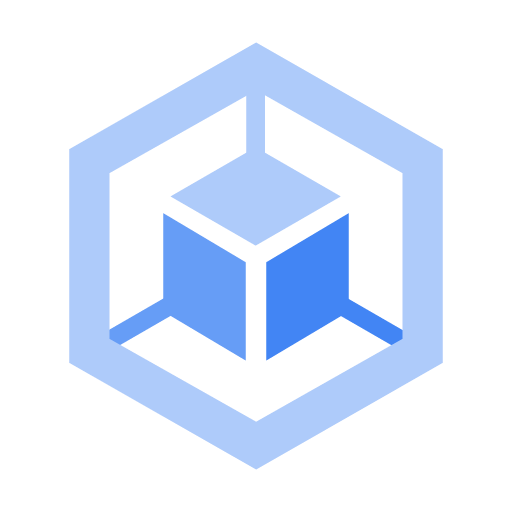
 technology
technology 
Kubernetes, or K8s for short, is a popular open-source container orchestration tool that helps software development teams automate containerized applications deployment, management and scaling. The DevOps tool is ideal for teams looking to manage complex, distributed applications at scale, and it’s highly regarded for its time-saving automation, flexibility, high availability and multicloud deployments.
While Kubernetes has several pros in its favor, the container orchestration tool also has some cons, such as a steep learning curve and a need for extensive resources and personnel to properly manage and maintain large-scale projects. It also has the disadvantage of not being ideal or even being excessive for small workloads and simple applications or services.
If Kubernetes’ cons outweigh its pros, the alternatives to Kubernetes in this guide may better fit your development needs. We’ll break down the following Kubernetes competitors in terms of their features, pros, cons and pricing so you can make the best pick:
Jump to:
Docker is a popular open-source container platform. Like Kubernetes, it’s used by developers to automate the deployment, management and scaling of containerized applications. Considered by many to be one of the top alternatives to Kubernetes, Docker’s user-friendliness, portability and isolation make it a favorite tool for small businesses, large enterprises, startups, DevOps and IT operations teams, and developers.
Docker excels as a containerization platform with features such as lightweight containers, Docker Compose for simplifying the deployment of complex applications, Docker Hub for storing/sharing Docker images and more. Docker Swarm is its native orchestration tool that makes it one of the top Kubernetes alternatives. Swarm’s top features include:
Docker Swarm’s intuitive interface makes its container orchestration capabilities easily accessible. Thanks to Swarm’s tight integration with Docker, developers can enjoy simplified container deployment and management. The Swarm mode feature is a built-in orchestration mode that offers automatic load balancing, service discovery and scaling.
Developers can use container logs and resource utilization with Swarm’s basic logging and monitoring, and they can enjoy enhanced security via TLS encryption, role-based access control and more.
Docker’s pros include:
Docker’s straightforward containerization process and intuitive interface offer simplicity and ease of use. The Kubernetes replacement is developer-friendly because it creates consistent development environments, no matter what infrastructure is being used. Docker Hub offers a massive ecosystem of container images that make it easy to find and use prebuilt containers.
Docker also standardizes the building, managing and running of containers. Its standardized container format has been widely adopted, is supported across various cloud providers and platforms and has simplified application packaging/deployment.
Docker’s cons include:
Docker’s extensibility and advanced features don’t stack up to Kubernetes’ various third-party plugins and extensions. Docker’s native orchestration tool (Swarm) is less sophisticated than Kubernetes when it comes to service discovery and load balancing. Docker also lacks the massive scalability of Kubernetes, which is better equipped to deal with large-scale projects.
Docker has four pricing plans to choose from:
Docker’s Personal plan includes unlimited public repositories and scoped tokens, Docker Engine and Kubernetes, Docker Desktop and 200 image pulls every six hours. The Pro plan includes unlimited private repositories, 300 Hub vulnerability scans, 5,000 daily image pulls and five concurrent builds. Docker Team includes unlimited teams, the ability to add users in bulk, 15 concurrent builds, unlimited vulnerability scans and audit logs. Docker Business includes centralized management, hardened Docker Desktop, system for cross-domain identity Management user provisioning, single sign-on, registry access management and virtual desktop infrastructure support.
Red Hat OpenShift is a unified orchestration platform that builds on top of Kubernetes. It adds advanced features, services and tools to make Kubernetes better suited for enterprise-grade orchestration and application development.

Some of Red Hat OpenShift’s highlighted features include:
OpenShift can run on-premises or on various cloud providers. This makes it ideal for multicloud or hybrid-cloud deployments. Its Operator Framework simplifies application lifecycle management by automating operational tasks. OpenShift also makes developers’ lives easier by offering several integrated tools such as pipelines, a built-in container registry and more.
OpenShift’s advanced security features include network policies, built-in container image scanning and role-based access control. This Kubernetes alternative also offers enterprise-level support, including service-level agreements and training to help teams seeking swift issue resolution and peace of mind.
Red Hat OpenShift’s advantages include:
OpenShift offers flexibility for teams with diverse infrastructure needs through its support for multiple cloud providers and on-premises environments. This Kubernetes alternative offers several developer-focused tools, such as CI/CD pipelines and an integrated development environment (IDE), to help streamline application building, testing and deployment.
Developers can save time through OpenShift by automating tasks through its Operator Framework. OpenShift also offers enhanced security through built-in container image scanning, role-based access control and more.
OpenShift’s disadvantages include:
Users new to orchestration platforms may take a while to get used to OpenShift’s long list of advanced features that may be more complex than basic Kubernetes. Because OpenShift is a commercial product, some teams may find it too expensive for their budgets compared to open-source Kubernetes.
Red Hat OpenShift pricing is split between its cloud services and self-managed editions. You must speak with a Red Hatter to get custom pricing for your development team. Go here to see details on OpenShift’s pricing.
Google Kubernetes Engine (GKE) is a managed Kubernetes service from Google Cloud. Considered to be one of the top Kubernetes competitors, GKE is easy to operate and offers scalability, high availability and seamless integration with other Google Cloud services.
Some of Google Kubernetes Engine’s most noteworthy features include:
GKE functions as a managed service that automates scaling, cluster provisioning, Kubernetes upgrades, node management and more. It boosts productivity and simplifies application development through its integration with Google Cloud services such as Google Cloud, Google Storage and AI and machine learning services, among others.
Integration with Google Cloud’s logging and monitoring solutions enhances team’s visibility into containerized applications and simplifies troubleshooting and performance optimization.
Multizone and regional clusters help GKE provide high availability and reliability to ensure applications remain resilient and accessible during disruptions such as hardware failures. GKE also offers enhanced security through features such as automated node security patching, role-based access control, and identity and access management.
GKE’s strengths include:
GKE’s seamless integration with Google Cloud services makes it a no-brainer for development teams already using Google Cloud and Google Storage, Cloud Logging and the like. The Kubernetes alternative makes it easy for developers to scale Kubernetes clusters according to application demands, and it offers enhanced security via role-based access control, automatic node security patching, identity and access management, and more. GKE can also reduce operational overhead because it functions as a managed service and handles tasks such as version upgrades, node maintenance and cluster provisioning.
GKE’s weaknesses include:
Unlike self-managed Kubernetes, GKE can limit the amount of control teams have over some aspects of cluster configuration. If you need to work with resource-intensive or large clusters, this paid service can be expensive. Because it’s a Google Cloud service, some users may not like the feeling of vendor lock-in, which could become an issue when migrating to another Kubernetes environment.
GKE’s pricing depends on several factors, such as the edition you choose (Standard or Enterprise), cluster operation mode, compute resources, cluster management fees, ingress fees and more. Go here to see all the details on Google Kubernetes Engine’s pricing.
When looking for orchestration software, such as the Kubernetes competitors in this guide, it’s essential to consider several factors. User-friendliness is important for simplifying cluster management, whereas ecosystem support adds flexibility through access to additional integrations and tools.
Look for orchestration software that offers scalability to handle your workload growth. Pay close attention to security, too, because it can protect your applications and data. Other features to look for in orchestration and Kubernetes-like tools include automation for application deployment, comprehensive load balancing, service discovery, self-healing support, monitoring and logging, and cloud service integration.
The alternatives to Kubernetes listed above are some of the best the market offers. If you find that Kubernetes’ learning curve is too steep, doesn’t fit your needs for small workloads or simple applications and services, or requires too many resources for your large-scale projects, try one of our Kubernetes replacements. But before you invest your time or money into any Kubernetes-like tool, make sure it fits your software development team’s needs in terms of user-friendliness, features, support and pricing.
24World Media does not take any responsibility of the information you see on this page. The content this page contains is from independent third-party content provider. If you have any concerns regarding the content, please free to write us here: contact@24worldmedia.com